-
Great For Marketers, Coaches, Online and Offline Business Owners, Ecom, Affiliates, YouTubers, Social Media, and More!
-
Stack Your Profits By Creating In Demand Courses Quickly
-
Tap Into The Huge Billion Dollar E Learning Industry & Get Your Share!
-
Build Profitable Email Lists Fast By Offering Videos The Market Craves
-
Works By Adding Other Videos You Didn’t Even Create Yourself!
-
No Fussing With Hard To Use Software. Newbie and Beginner Friendly.
-
Use This To Help You Generate A Ton of Leads and Sales
-
Limited Time Bonuses Included At No Extra Charge

After Reading This Page, You Will NEVER Look At
Video Creation The Same Way Again.

Hey fellow marketer,
Abhi Dwivedi here and I’d like to ask you a question:
If I could show you how to create profitable video courses and video content faster than you could ever imagine...would you be interested?
I’m sure you would. But you might be asking how?
Simple. By combining a unique set of technology into one easy to use platform. And before you think that this is some rehashed ol’ flavor of the week video app...you’re completely wrong.
I can guarantee that what I’m about to share with you today...right here on this
page...is a game changer!
The Solution To Creating Video Courses Lightning
Fast Has Been Right Under Your Nose...Literally!
When I say right under your nose, I’m ‘talking’ about your mouth!
See, the average person speaks 150 words per minute. That’s a total of 9000 words per hour. So, I figured, why not use that same power to make video courses you can profit with over and over again?
And when you combine the ability to speak naturally like you already do with our special technology (which I’ll show you in a moment), the combination can only add up to major profits for you!

But Can You Really Make Big Bucks
Creating Video Courses?
JUST TAKE A LOOK AT THESE STATS...
-

Orbis Research reports that the e-learning market is expected to grow to $275 billion by and most of the providers are using video as the medium for their courses!
-

Udemy’s marketplace sells video courses to the masses and their net worth is close to 1 billion dollars!
-
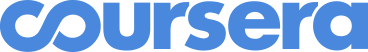
The online education provider Coursera (who uses videos as a big part of their training) is also now worth 1 billion dollars!
-
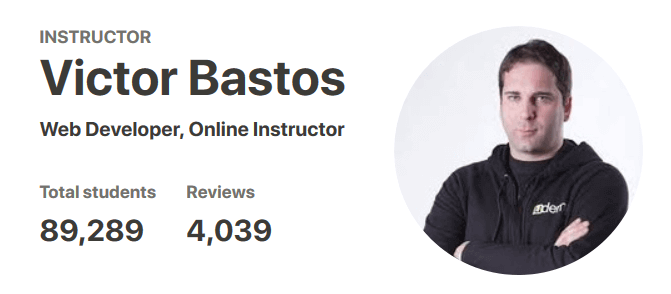
Victor Bastos launched his first course on Udemy in 2012 going on to later generate over one million dollars in sales. Since then Victor has created his own successful platform, Onclick Academy, to deliver his expanding portfolio of online video courses.
-
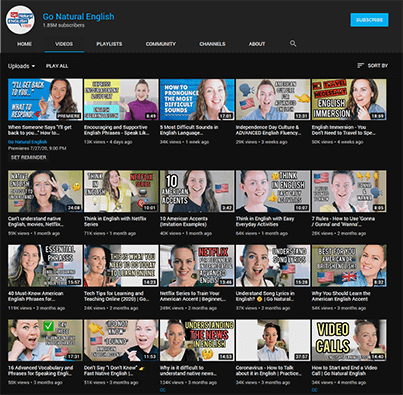
Gabby Wallace transitioned from being a classroom-based English teacher to traveling the world producing online video courses for English language learners. Her popular YouTube channel has generated over 11 million views and nearly a quarter of a million subscribers. Her success propelled her to create her own course on teaching others how to create video courses too!
-
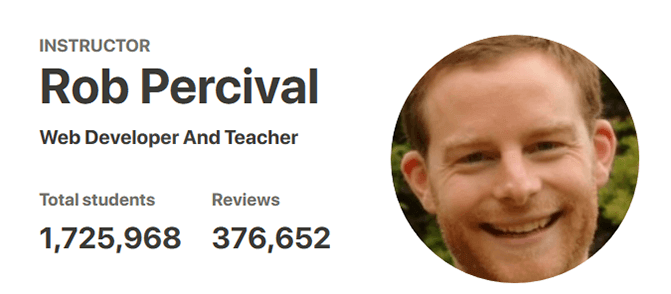
Rob Percival’s courses on Udemy have reached nearly 1,725,968 students and exceeded $2.8 million in total earnings.
-
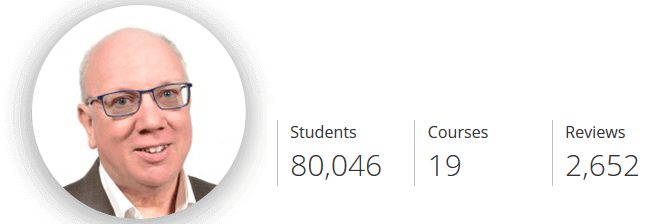
Alun Hill’s courses have been accessed by nearly 80,046 Udemy students and have earned over $950,000.
Need I say anymore?
While you might not get those results, I can tell you from personal experience that anyone can make a healthy job replacing income by creating and selling video courses.
And today, I’m going to make doing so easier than ever!
Let’s Face It:
Creating Profitable Video Courses
CAN BE HARD
WORK!
It doesn’t matter what anyone says
If you’re not proficient at planning, shooting, editing and creating videos, you’ll only continue to stumble in the dark when it comes to creating video courses that bring in the cash.
Now, I’m not talking about your typical mom and pop video tutorial where they just learned how to use their brand new smartphone.
Anyone can create that.
I’m talking about the kind of videos that teach people a subject that makes them line up with their credit card in hand, falling over one another, begging for you to take their money.
These videos courses, while insanely profitable, can suck the life out of you when it comes to creating them.
I personally know that creating video courses (and videos for that matter) can be extremely tedious and downright frustrating at times.
And that’s why I’m writing to you today on this page.
Because I want to share my brand-new technology that makes creating video courses an absolute breeze.
So What If You Could Create Money Making Video
Courses...Just By Talking?
Let that sink in for a moment…
Instead of the normal:I
- Turn on the computer and load your video creation program.
- Spend hours trying to create one video.
- Constantly starting over because of messing up.
- Spend more hours trying to edit your videos.
- Being a perfectionist with adding effects, intros, outros, etc.
You could sit down, talk as you normally would, and in no time you’d have a video that’s ready to be added to a course, or used in your marketing.
That’s the idea I got in my head some time ago.
After some painstakingly frustrating brainstorming sessions, I finally figured out how to do it!
But it didn’t just stop there…
What If You Could ALSO Legally Create Video
Courses From Videos You Don’t Even Own?

As I began to develop this idea further, I thought…
“Wouldn’t it be nice to be able to use any video as a starting point for my video courses and content?”
And the more I thought about it, the better sense it made.
With so much content available online (thousands of hours of video are uploaded every single minute), picking any video I liked that could prime the pump for any course I wanted to create, would be amazing!
So after months of testing, tweaking, and getting things just right, I’m pleased to announce that I finally created that solution.
Porn Central
And I want to share that same solution with you today so you too can create amazing profitable video courses fast...just by using simple audio.
Finally! The Future of Video Creation Has Arrived.
Introducing...

Create Profitable Video Courses In Minutes!

There’s No Huge Learning Curve Involved.
Just Talk, Follow A Few Steps & Voila!
You’ve Got Instant
Video Courses & Video Content.
It Truly Is A Breeze To Use CourseReel With Only A Few Simple Steps.
Select a video or upload your own audio
Make any changes to the slides CourseReel auto-creates from the audio
Export your video to add to your course or upload to your favorite network.

And that’s it.
CourseReel does all the heavy lifting for you when it comes to creating video content
fast
CourseReel’s Special SVARai Technology Is The Key! People Are Absolutely LOVING This New Video
Course Creating Technology!
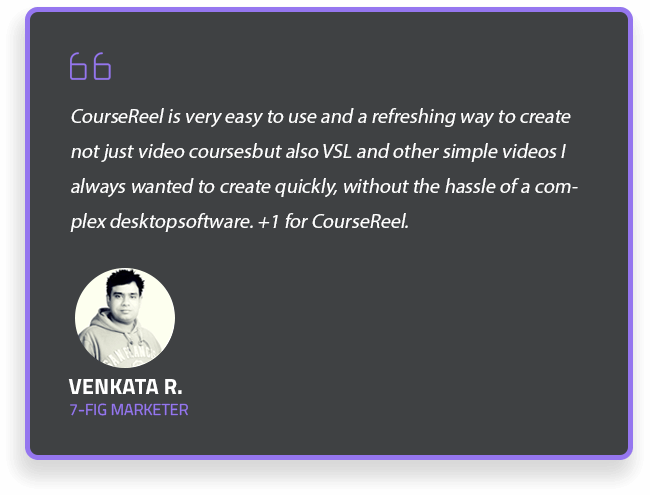
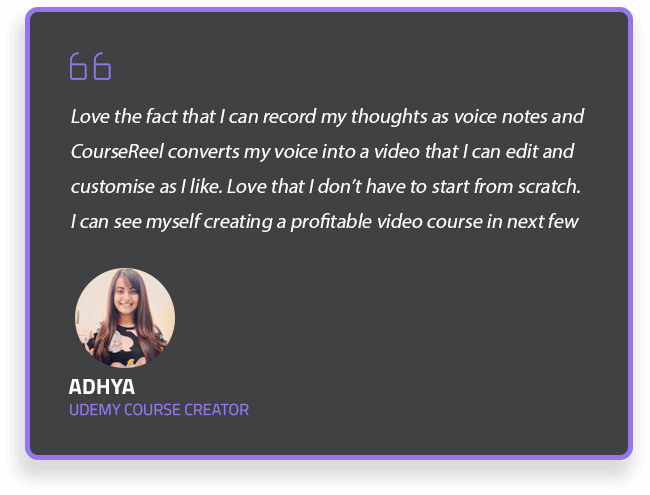
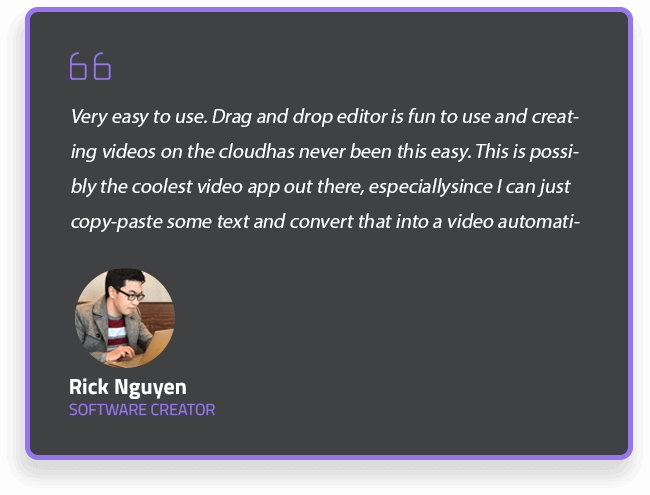
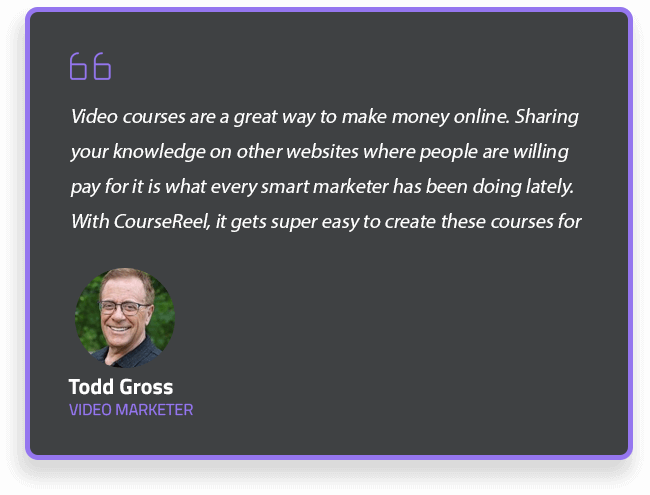
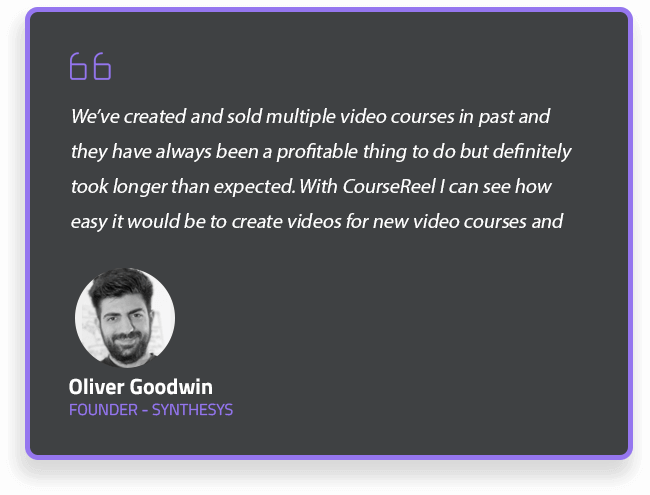
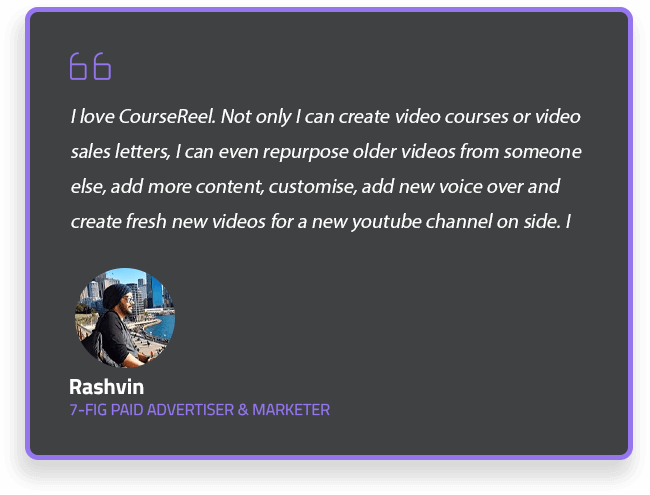
Take a Look At CourseReel In Action Below:
Let Me Share What CourseReel Can
Do For Your Business.
(And Why You’re 100% Going To Love It!)
With tons of features that can help move any business forward, you might start to wonder, is there anything CourseReel can’t do?
Well, it can’t make you dinner, but it can definitely help you create a video course by dinner tonight.
Here’s what’s all included with CourseReel:
Creates True High Quality Videos
Some video apps tell you that they create HD video, but it’s only in 480p. Sheesh. That’s so 2006. That’s why we’ve bumped up CourseReel to deliver you true HD quality for every single video you create inside the app. This way your videos look crisp and amazing without your prospects having to squint at the screen!
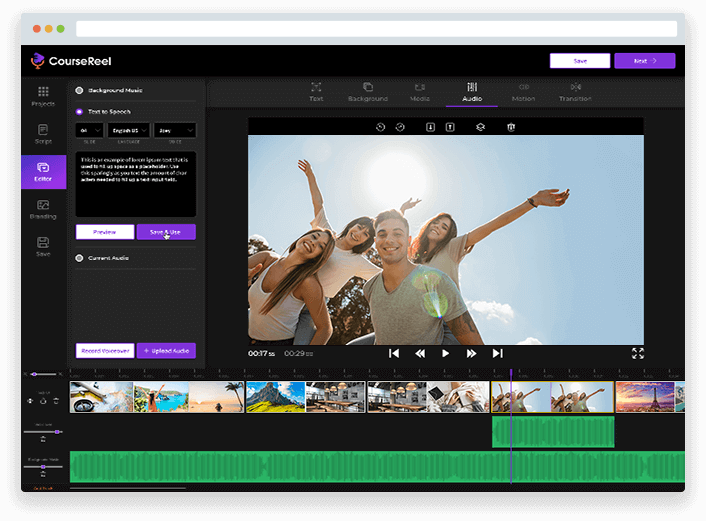
Create 100 Videos A Week Without
Any Hassle
You’ll also have the ability to pump out 100 videos a week with CourseReel. That’s normally 400 videos a month or even 5,200 videos in a year! Wow!
You might think that’s a bit too much, but when you see how easy it is to create videos and video courses with CourseReel, you’ll be glad we give you this many video exports.
And because you can create videos fast with CourseReel, you’ll become a true video course creating machine in no time!
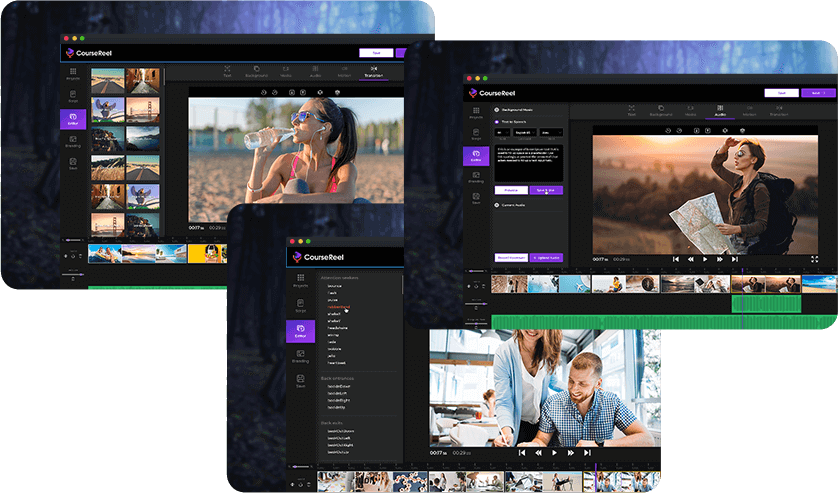
Record Your Audio Inside The App
CourseReel truly is a one stop shop when it comes to turning audio into video. That’s why you won’t have to fiddle about with any other audio software if you don’t want to. It’s as simple as clicking the record button in CourseReel and letting CourseReel do the rest.
Once you’re done, CourseReel will give you a transcribed version of your audio that you can now use to create a video inside of CourseReel.
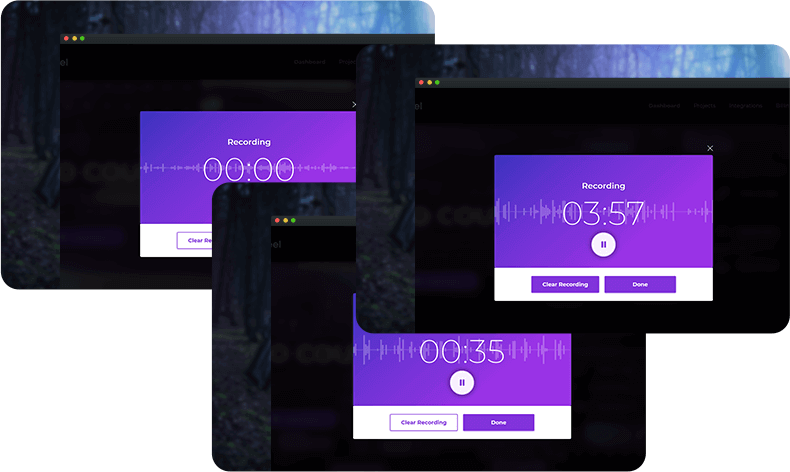
Upload A Video & Use It’s Audio To
Create New Video
Remember I said earlier that you can also use other videos with CourseReel too? Well, this option allows you to do just that. Take any video you have access to and upload it to CourseReel. CourseReel will extract the audio and turn it into text so you can use it as a starting point for your own video courses and videos asap!
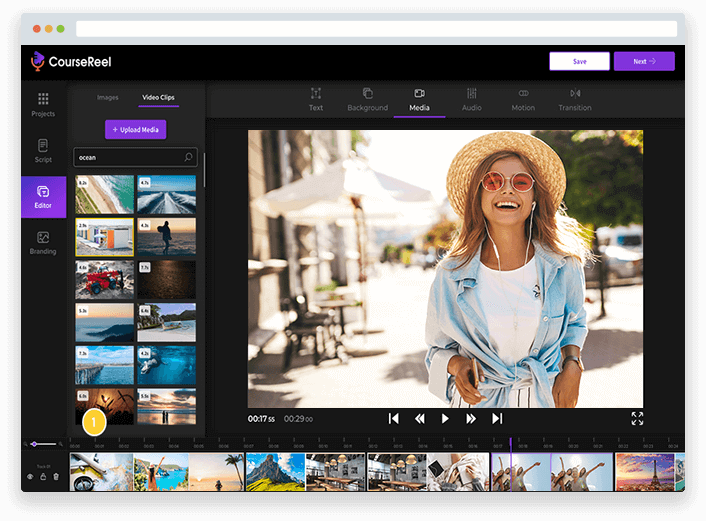
Upload Your Audio To Create Videos
Although you could record your audio inside of CourseReel, there’s also an option to upload any audio files you may have as well. Just think of the possibilities here. If you have old podcasts, or any other audio recordings just sitting, you could use these to create brand new videos that bring in traffic and sales!
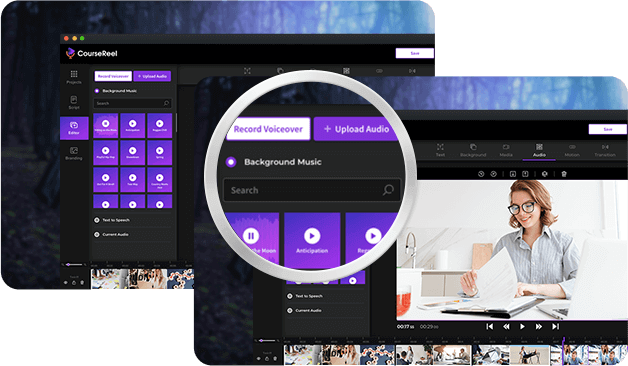
Create Videos Up To 20 Minutes Long
Once again, we’re not stingy when it comes to CourseReel. Some other apps might give you 10 minutes of video time, but we go above and beyond that. Every single video you create with CourseReel can be 20 minutes max.
When you add that to the 100 videos per week, you’ve 34 hour’s worth of video time!
Most video courses are just 7 to 8 hours. Maybe 10 hours tops. So with this option you can create 4X to 5X the video content than the average marketer in only a fraction of the time it would normally take.

Dynamic Text To Speech Options In
Different Voice Accents!
The beauty of CourseReel is that you can take any audio and turn it into profitable video all day long. But what if you don’t want to use existing audio? Or what if you don’t want to speak at all?
No worries. We’ve got you covered here. By using the text to speech realistic voices included with CourseReel, you can create amazing videos quickly without uttering a single word.
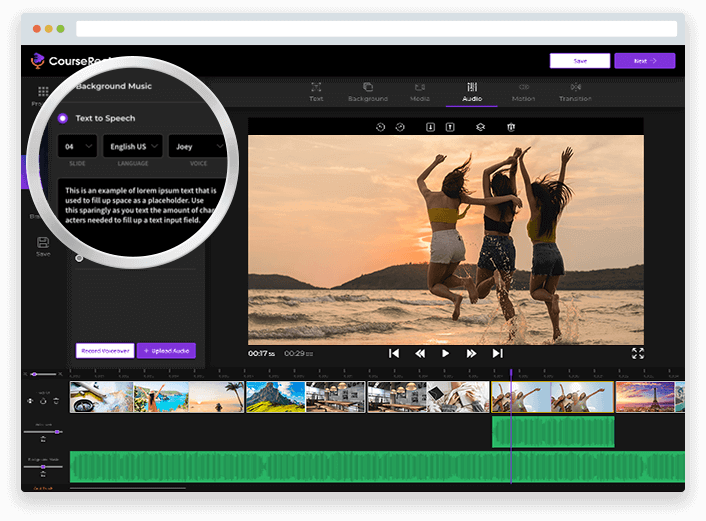
Choose From Millions Of Images To
Use In Slides
CourseReel also integrates with some of the best stock image sites online. This is perfect for adding a visual touch to any video.
While these aren’t included in our own personal library and you’ll need to check the license for use, it’s still a great option for you to find the right images you need fast.
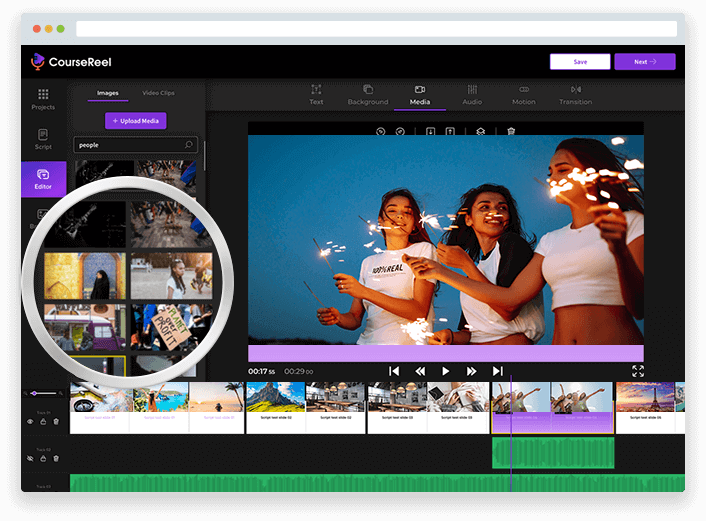
Share Your Videos On Facebook
What good is the video you create if no one sees it?
That’s why we’ve also integrated the ability to syndicate any video you create in CourseReel to some of the most popular sites online.
Just by adding video to Facebook, you can multiply your shares, traffic, and profits in less time than it would normally take. Plus, having the option to send your video straight to Facebook is a huge productivity boost too!
Just create, edit, and export to the site of your choosing and watch the traffic roll in!
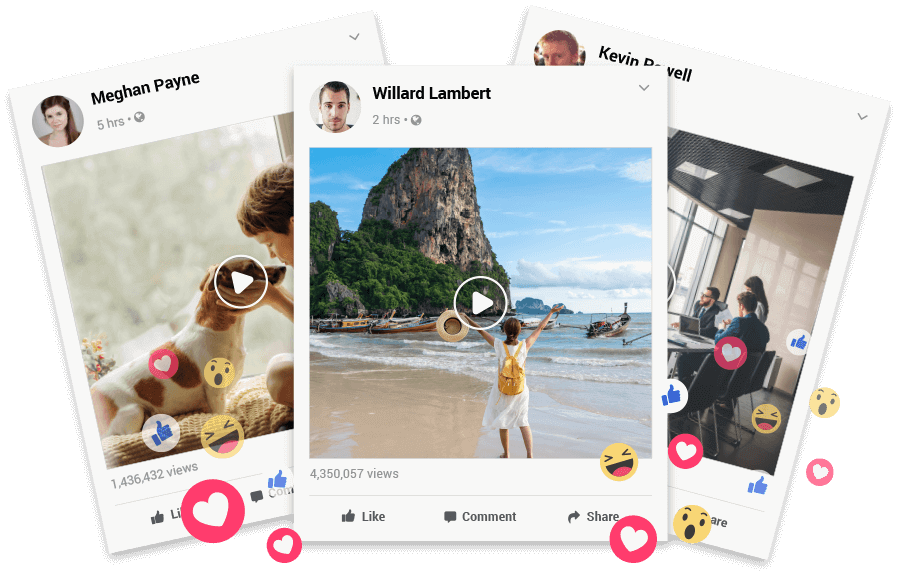
CourseReel iPhone & Android App
You didn’t think we were going to let your computer have all the fun with CourseReel did you? Nope. Not in the slightest.
Doesn’t matter if it’s the latest iPhone or your Galaxy Tablet. With this app, you can take the power of CourseReel with you wherever you go.
This way if you ever have an idea for a video course or video content you want to capture, you can create it anywhere with CourseReel!

200 Minutes Transcription Included
CourseReel allows you 200 minutes of transcription for all your videos on our lighting fast servers. This is more than enough for some.
But just in case you need more power and want to surpass that 200 minute limit, CourseReel also allows you to connect your Google API directly and this way you can create as many videos as you want without any restrictions.
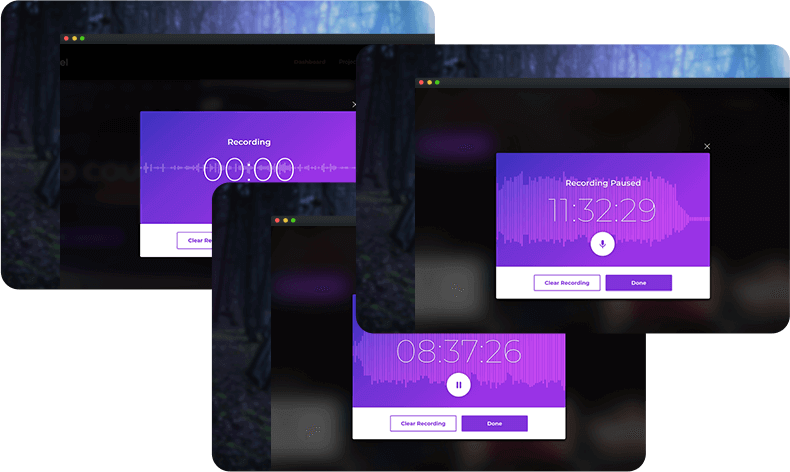
Cloud Based - Access Anywhere, On
Mac, Windows, Or iPad
You didn’t think we were going to let your computer have all the fun with CourseReel did you? Nope. Not in the slightest.
Doesn’t matter if it’s the latest iPhone or your Galaxy Tablet. With this app, you can take the power of CourseReel with you wherever you go.
This way if you ever have an idea for a video course or video content you want to capture, you can create it anywhere with CourseReel!
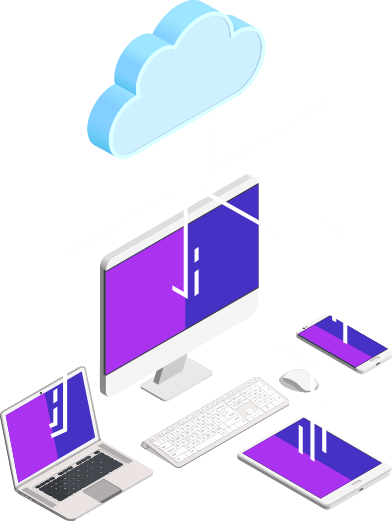
Directly Upload To YouTube From
Inside App
CourseReel allows you 200 minutes of transcription for all your videos on our lighting fast servers. This is more than enough for some.
But just in case you need more power and want to surpass that 200 minute limit, CourseReel also allows you to connect your Google API directly and this way you can create as many videos as you want without any restrictions.
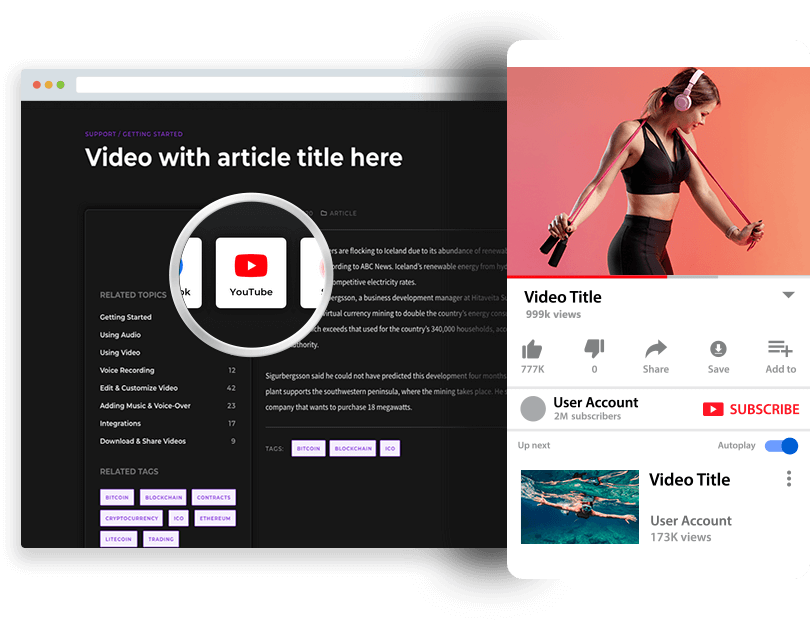
Connect 50 YouTube Channels
As if all the features included with CourseReel couldn’t get any better, we’re also going to unlock the ability to use CourseReel with 50 YouTube channels.
This means you can create tons of video content for multiple markets and attract buyers from each one. Into the health niche? No problem. Want to attract a personal development audience? Go for it.
Just create your videos inside of CourseReel and send them to whatever YouTube channel you like with a single click. Done and done.

Upload Unlimited Newly Created
Videos To YouTube
You’ll also be able to upload as many videos as you want directly from CourseReel to your YouTube account. This is great for churning out a ton of content without having to download it and then upload it to YouTube. A true time saver!
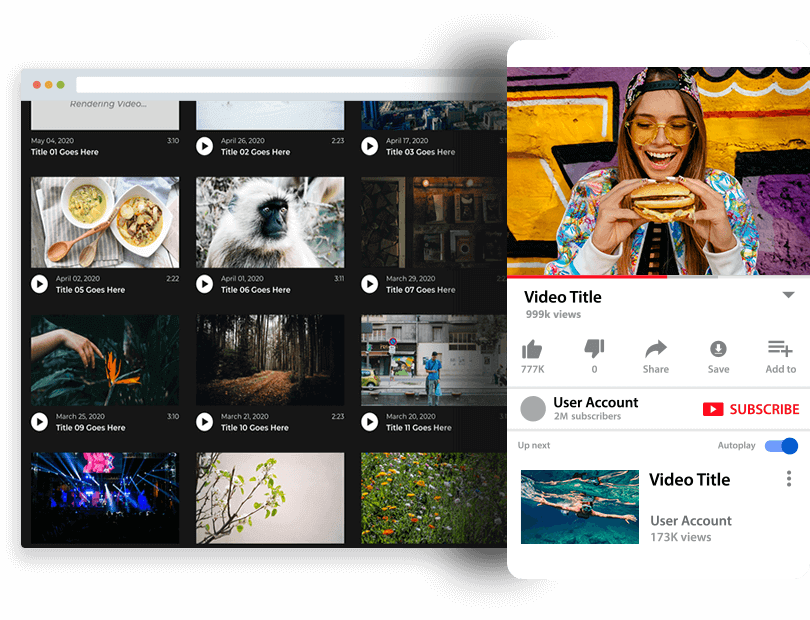
Add Your Own Logo & Watermark
To increase your branding, you can also add your own logos and watermark to any of your videos. If you have multiple companies, you can add multiple logos and watermarks as well.
Plus, this is an awesome way to prevent others from using your content as their own.

Access To Image Library With
50,000+ Images
Besides the option to access multiple Stock Images sites, CourseReel also has over 50,000 images included in its personal library that are handpicked by the CourseReel team.
Each one of these images are royalty free so you never have to worry about any legal issues. Plus, inserting these images into your videos is super easy. Just do a simple search, click to add the image to your video, and you’re good to go!
To get just one of these images alone could run you $35 to $70 dollars on a premium stock image site. And when you add that up, this library of images would run you hundreds of thousands of dollars to build yourself.
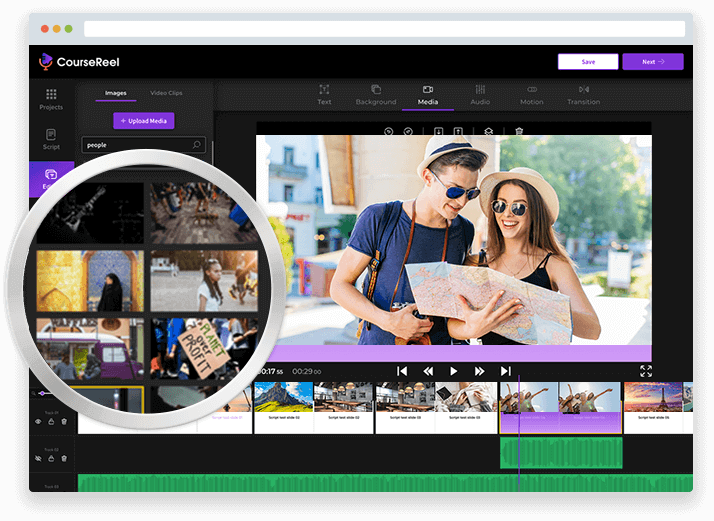
Access To Video Library With 10,000+ Video-clips
Not only will you be able to use CourseReel’s personal image library, but you’ll also get access to CourseReel’s personal video clip library as well.
There are over 10,000 royalty free video clips included so you always know there’s a video clip to go with just about any video you could ever create.
This alone costs 10’s of thousands of dollars, but it’s included with your investment in CourseReel today.
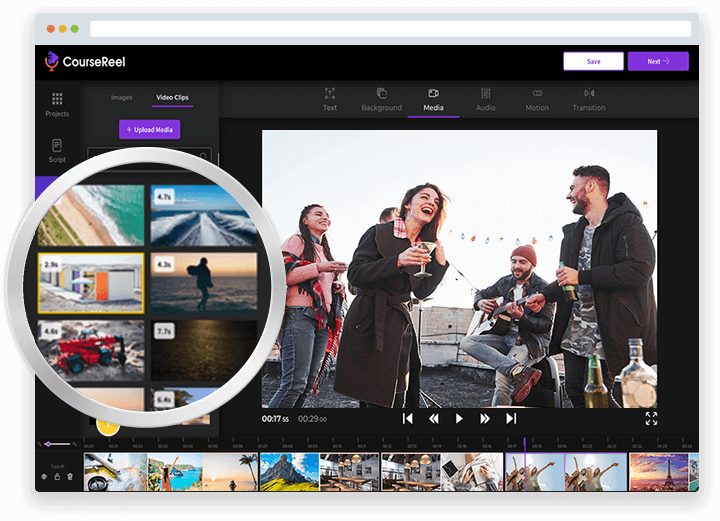
Access To Music Library With 1,000+
Background Music
Video is powerful, but you know what’s even more powerful? Video COMBINED with audio!
That’s why I want to also include over ONE THOUSAND background music tracks with your CourseReel purchase today.
This way you won’t have to spend a ton of time sorting through pages of results online trying to find the right backing track. Everything is built in and accessible where you need it. Just click to demo a track within CourseReel and if you like it, go ahead and click to insert it.
And just like that, you’ve got a truly engaging awesome video creation in a fraction of the time it would normally take.
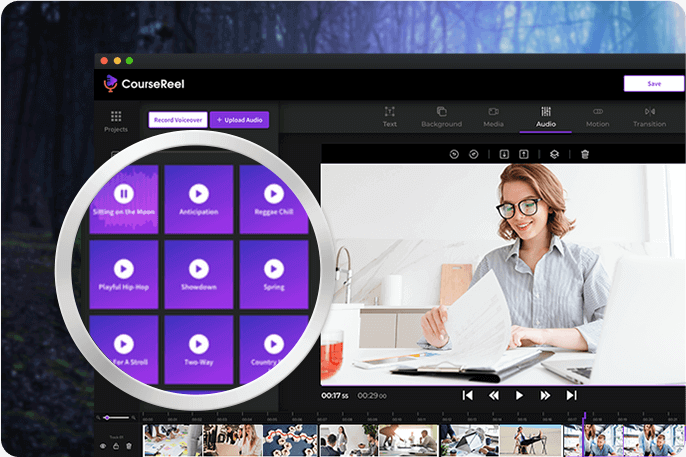
Access To 100+ Fonts
Want to make your videos look a little snazzier? No problem. We’ve got you covered.
We’ve included 100+ fonts with CourseReel so your videos will always be able to stand out. Go ahead and switch up fonts on different slides and throughout your videos. Or better yet, mix them on one slide for a true dynamic engaging effect.
Doesn’t matter how you want to use the fonts included...CourseReel can handle every single idea you have and not break a sweat!
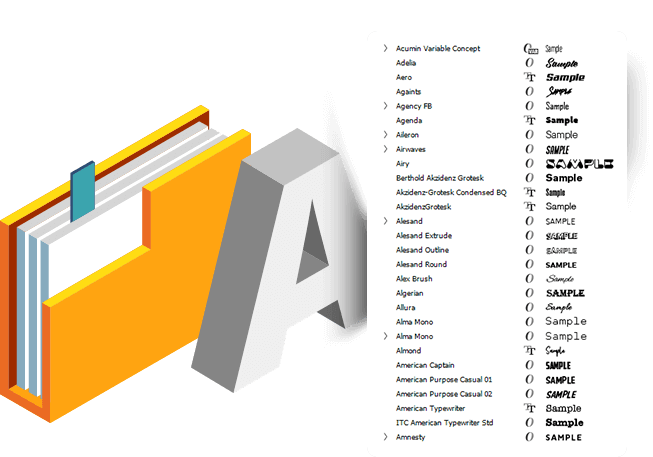
100% Approved & Whitehat Software
You also won’t have to worry about any underhanded tactics when it comes to using CourseReel. Everything the software does is above board. We don’t engage in any sneaky tactics or tap into any resources that could put your business in legal danger.
Every component in the software is fully vetted and compliant. You can use it for all your business needs with total peace of mind.
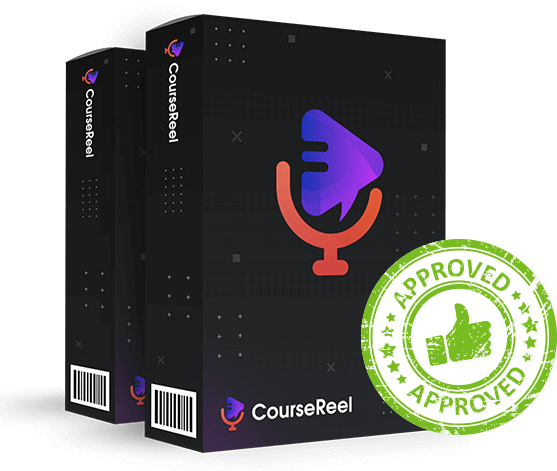
Dedicated Support & Regular Updates Included
Want to make your videos look a little snazzier? No problem. We’ve got you covered.
We’ve included 100+ fonts with CourseReel so your videos will always be able to stand out. Go ahead and switch up fonts on different slides and throughout your videos. Or better yet, mix them on one slide for a true dynamic engaging effect.
Doesn’t matter how you want to use the fonts included...CourseReel can handle every single idea you have and not break a sweat!

CourseReel Fast Start Training Hub
While using CourseReel doesn’t require a degree in rocket science and is easy enough to use for a 12 year old, I’ve made sure to have my team create video training as well as pdf guides to help you get up and running as fast as possible.
You won’t have to spend a long time going through this training, but we’ve made sure to include it just in case you get stuck and want to get moving quickly.
Every question you could have about using CourseReel is included here.
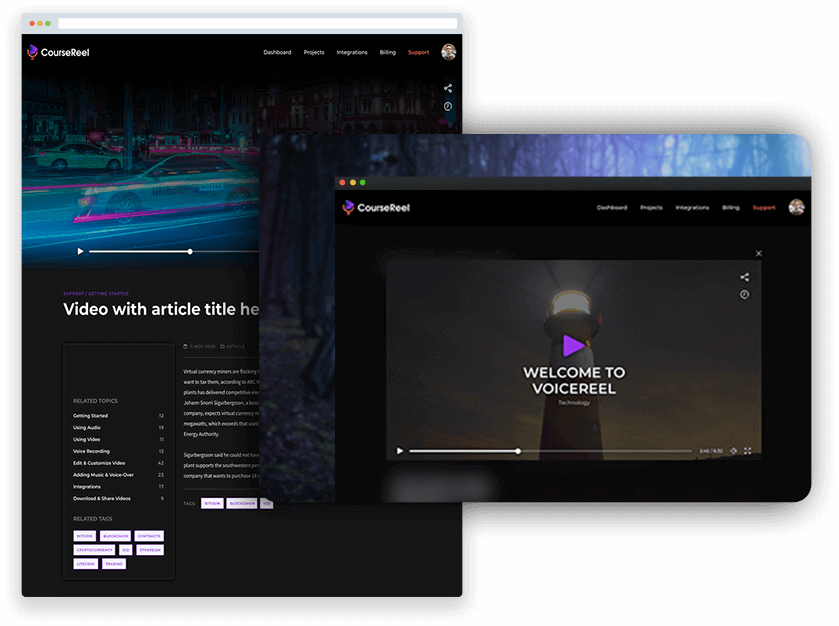
Create Unlimited Videos
Get rid of the 50 videos per week limit and now create as many videos as you want. With the CourseReel Unlimited access, you will now be able to create as many videos, and video courses as you want using the cloud. No limits or restrictions at all.
Unlimited Videos Using CourseReel:
- With CourseReel Unlimited, you can create unlimited course videos every single day. Unlike the current version that caps you to a limited number of videos, with the Unlimited upgrade you can create as many videos as you want, no limit at all.
- Plus, there is no limit on how many edits you can do and how many courses you can create per day. Create as many courses as you like, nothing holding you back, no limits.
- You can also import others video to create as many curated course videos as you want, every single day. No cap, nothing stopping you or holding you back.
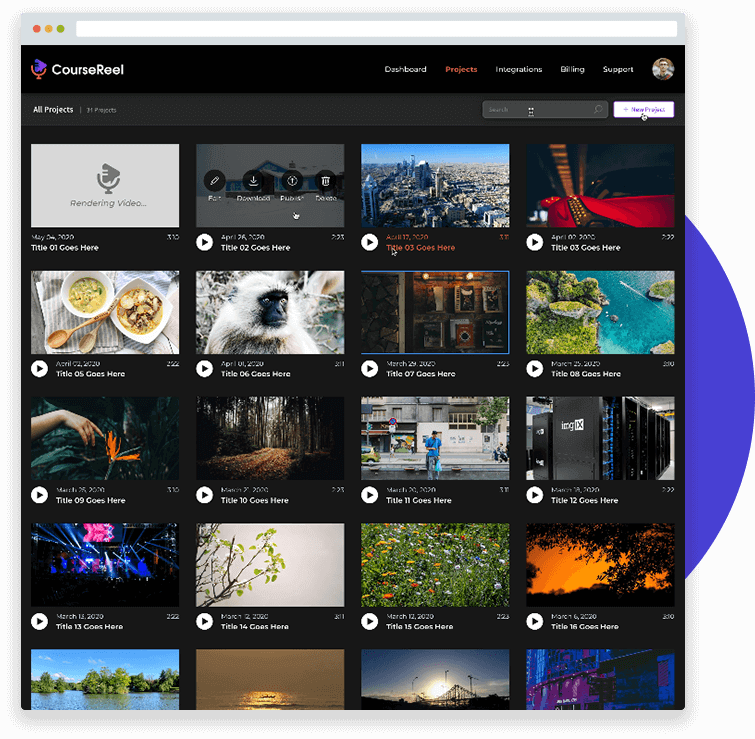
Unlimited Social Channels
One of the best things about creating content is the ability to repurpose it across multiple social media channels. Not many apps cater for that. CourseReel is different. CourseReel helps you republish compliant content on Facebook, YouTube and yes – even TikTok and Instagram.
Publish Videos On Unlimited Social Media Channels:
- Facebook - With CourseReel, you can upload your video content to as many Facebook accounts as you want. Do you or your clients have HUNDREDS of fan pages? No problem - we have you covered!
- YouTube - Let’s agree on this - YouTube is great for ranking your videos and getting organic traffic. CourseReel gives you a built-in feature to post your videos over to YouTube. Repurpose for profits.
- TikTok & Instagram - It would be insane not to tap into TikTok and Instagram, right? CourseReel also lets you publish your videos onto TikTok and Instagram for immediate traffic.
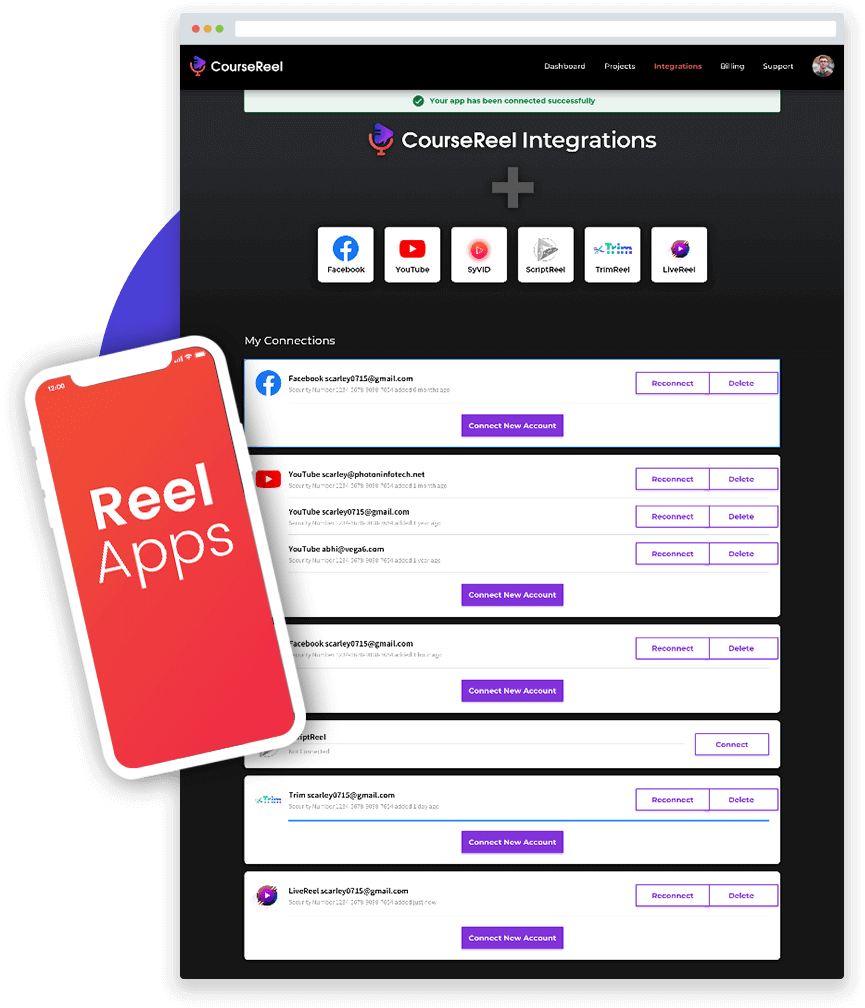
Unlimited Publishing
Schedule and publish as many videos and video courses as you want. Again - there’s no limit to how many courses you can put. Remember, more good video courses = more leads = more sales and more money!
Publish Unlimited Videos Using CourseReel:
- Use this upgrade to line up multiple pieces of video courses (chapters) for months and years to come. With this, you will never run out of good, engaging content, even for your social media content creation!
- Have you created other videos outside of CourseReel? With this upgrade, you can also bring in those videos and repurpose your content.
- Share and Schedule videos on Facebook and YouTube. Shhh. This is a bit of a secret (we’ll talk more about that soon). With CourseReel Unlimited, you can also add content to your TikTok and Instagram profile. Double whammy!
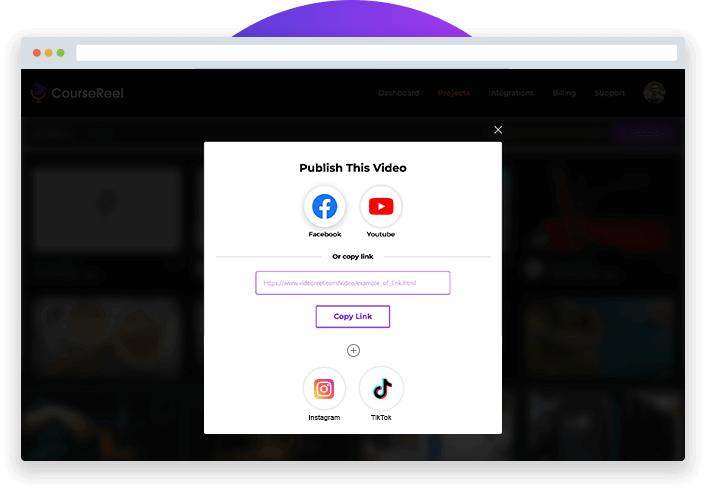
CAN I OVERDELIVER?
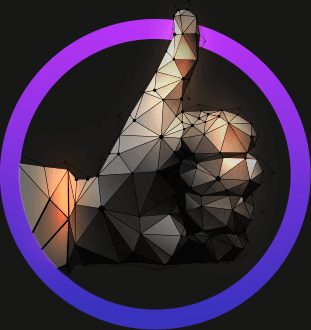
I’d absolutely over to over-deliver.
You’ve probably seen this with the CourseReel launch
special
price.
So let me over-deliver one more time…
When you lock-in your CourseReel Unlimited Upgrade, you’ll also get these features as extra add-on:
Create Full High-Definition Videos
- 60min Length
Render and export your videos in 1080p with option to export as 4K (beta) resolution as well. PLUS create video lessons as long as 60 minutes in length. Create videos that look more clean, clear, crisp and are longer in length, so you never have to worry about sharing less content.
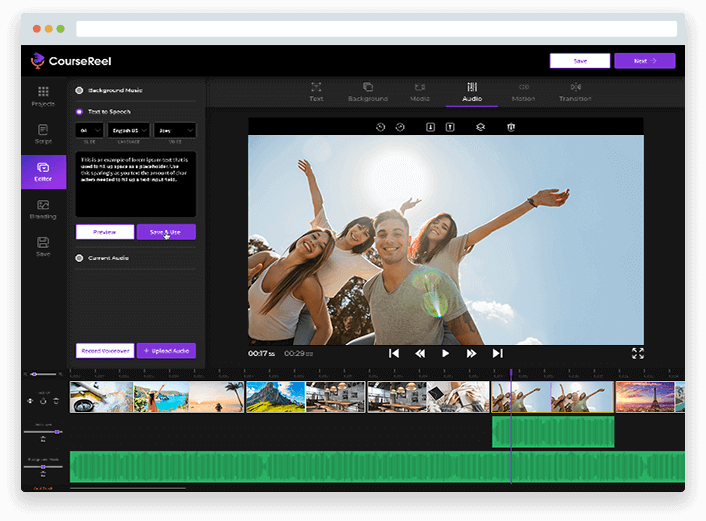
Square or Vertical - Any Size You Want
Whether you need a square video for Facebook and Instagram or need to convert it into a stories video for Facebook, Snapchat, Instagram, TikTok or more, CourseReel has got you covered using the powerful TrimReel feature.
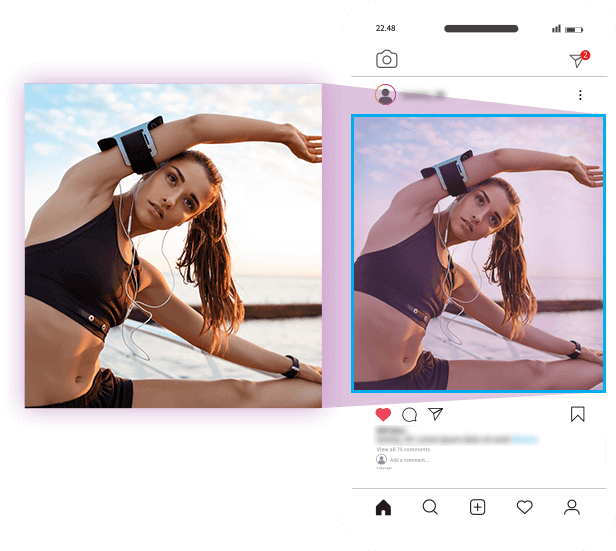
75+ Animations Styles
Adding animations to your text, images or other elements inside CourseReel editor is just a click away. Select what you want to animate, pick from over 75 different animation styles and you’re done. Create studio quality animated videos in minutes now.
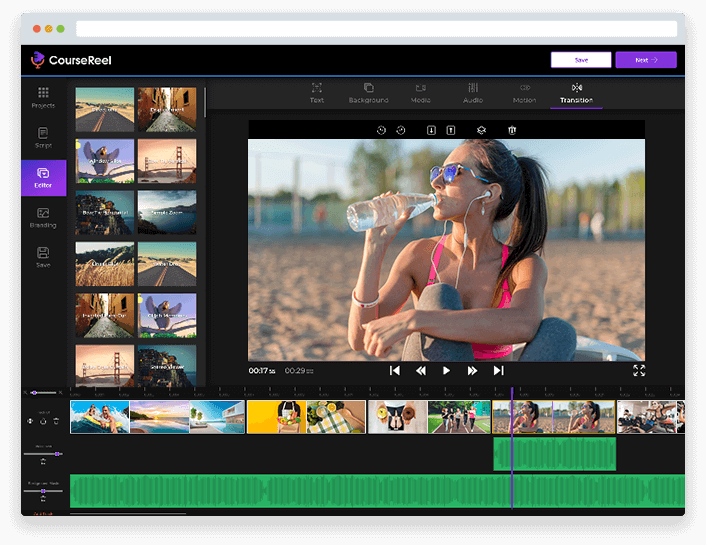
65+ Video Transitions Styles
Adding video effects and transitions to your slides has never been this easier. Pick from over 65 attention grabbing transition effects, preview them and drag-n-drop them on your slides while editing the video. Yes, it’s that easy with CourseReel Unlimited upgrade.
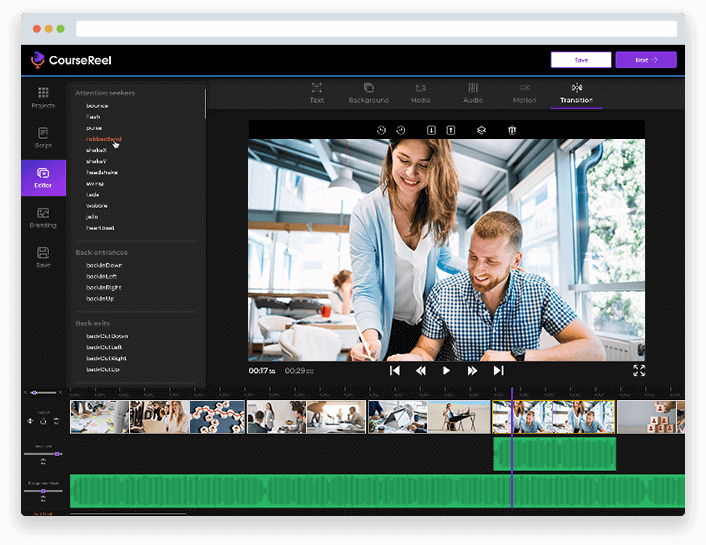
Share on Instagram & TikTok
Get access to our ReelApps mobile app for iOS and Android to access all your videos on your mobile phone as soon as they are ready and share them on Instagram and TikTok in just a tap.

Priority Video Rendering
With the CourseReel Unlimited, all your videos are set to high-priority cloud-rendering. While others wait longer, your videos will be ready much faster and always ready on time. Instant download available and your videos will be ready to publish.

Account Manager + Priority Support
With the CourseReel Unlimited, you’ll get a direct line to us via your account manager and the priority technical support. Need a new features, new training or tutorial help or have anything you need improved or added? Just inform your account manager via a quick email and we’ll priorities it for you and make it happen.

As a special Add-on Today, You’re Also Getting Access to our e-Learning Platform
to Host & UNLIMITED
Video Courses. Introducing…


Course Manager
Manage all the courses easily from the advanced admin panel
Instructor Dashboard
This LMS Software also has a separate dashboard for Instructor...
Drag-&-Drop Lesson
Organize all your lessons with inbuilt easy drag and drop tool...
Student Dashboard
Learning Management system with easy to use Student Dashboard...
Public Instructor
This Udemy clone script comes with Public instructor module...
Invoice Print & PDF
LMS Users can print their invoice as well as export as pdf also...
Course Player
This Udemy clone script comes with inbuilt intuitive course player...
Course Progress
This LMS shows the progress of course and learnings dynamically...
Course Video Resume
This LMS system has inbuilt Course Video resume functionality...
Quiz & Lessons
Instructor or admin can create Lessons, Quizzes & Sections...
Course Purchase Report
Now you can see a full report of course sales from admin panel...
Messaging System
Student and Instructor can interact with 2-way Messaging System...
Course Filter
This LMS system has an inbuilt Course Filter System for users...
Course WishList
This Udemy clone software has inbuilt wishlist function for users...
Shopping Cart
Users can purchase courses with inbuilt ready shopping cart system...
Multi Theme Support
This Udemy clone script supports multiple themes in a single click...
Mobile Apps
We are working on mobile apps and will be released very soon...
Multiple Language
This Udemy clone LMS system supports multiple languages...
Multi-Currency
This Learning management system supports multi-currencies...
SEO Optimized
Be top in google with this SEO Optimized Udemy clone script...
Responsive Design
This LMS Website is fully responsive on any devices or resolutions...
Better UX/UI
This Udemy clone LMS system has completely User-friendly design...
Easy Customization
This is open source so you can customize this LMS at any level...
Strong Security
We have designed it by keeping data security as the most priority...
Easy Course Builder
Instructor or admin can build courses easily with advanced builder...
Multi Lesson File Types
Lessons can be as youtube, Vimeo, html5 video, text, pdf, doc image files...
Smart Installer
Install this Udemy clone PHP script in just 4 easy steps without technical knowledge...
Many More
This LMS System has many more features to run a website successfully...
Udemy Clone Script
Student Process
Create Account & Browse Courses, Save favorite courses to the Wishlist, Add courses to Cart and Purchase, Start Learning from my Course Page, Messaging with course instructor, Own Dashboard, Many more features...
Online LMS Software
Instructor Process
Create Course from Instructor panel, Admin Approves pending courses for sale, Student can purchase courses, Money deposited to Admin site, Withdraw Money, Separate dashboard. Many more features...
Learning Management System
Admin Process
Install Eudemia - Udemy Clone LMS system in own hosting with Own domain and Own Brand, Customize portal, Create courses, Approve instructor courses, Sell courses, Receive money, Manage full system & Many more...
Setup Udemy Clone Script
Setup & Organize
LMS Course Portal
Install Eudemia in a few easy simple steps. Setup course LMS website by setting up payment information, Paypal or stripe. Setup Youtube and Vimeo API keys for video lessons. Set your purchase code for product verification. Setup instructor and SMTP settings. Create categories for courses.
Start real work...
Create Course, Lessons,Quizzes
Courses can be created by admin with advanced but easy section and lessons manager. Curriculum and other settings of a course are organized in such an intuitive way that anyone can easily start teaching without technical knowledge.
Go Profitable with Udemy Clone LMS
Students Enroll To
Courses & Start Learning
Students can enroll in his preferred listed courses. There is some filtering option to choose the right course for his purpose. A dedicated my course page is there to watch the purchased course list. Students can start learning from any damn device at any time and from anywhere. They can also save a course in the wish list for the future purchase.
Commission System
Payout Commission
To Instructors
Admin or owner can allow public instructors to create and submit course and lessons. Revenue can be divided according to the site’s predefined commission rate. After an instructor creates a course, an admin will approve it for start selling. Admin / Owner can later payout the instructor of his revenue according to his defined commission rate.
Build Business
Watch Revenue Report,
Build Up Your Own Business.
Detailed payment report will be generated and shown right in the administrative panel. Date wise report viewing option is also designed for easy understanding of business growth and course enroll status. So go profitable with this easy to use Udemy Clone Learning management system...
We Even Made These Videos Quickly Using The
Power of CourseReel!
Special Free Limited Time Upgrade #1
Commercial Licensing Included.

Ok, I know you’re anxious to get CourseReel with all of its incredible features, but I just want to up the ante and over deliver a bit more ok?
That’s why I’m going to make sure that you get a commercial license with your investment in CourseReel at no additional charge today.
Normally, this option is included in an upsell, but I’m going to have my team unlock it for you if you move fast and get CourseReel right now.
This is huge and can pay for your investment in CourseReel many times over.
With this option alone you’ll be able to:
- Sell your video creations
- Run a video creation agency for offline and online businesses
- Manage video content for multiple businesses
In short, this option allows you to use CourseReel to make money. You could even have people create their own audio and you turn it into video for them for a fee!
Even if you only charged $50 per video, by being able to create videos fast with CourseReel, you could easily pocket an additional $1,000 a month on the side.
Just another reason to get access to CourseReel today.
Time Remaining for next price increase…
Get Started with CourseReel
Here’s Everything You Are Getting Access To Today

Most Popular Version - Limited Time Discount!
- Create Video Courses
- Create VSL For Video Courses
- Create upto 50 Videos Per Week
- Create HD Videos upto 15min long
- Full Drag-n-Drop Timeline Video Editor
- Add Video Clips in Your Videos
- Create & Sell Your Course
- Full Rights - No Watermark
- Commercial Rights - Sell Your Courses Anywhere
- Record your audio inside the app
- Create Videos From Audio or VoiceOver recordings
- Create Videos by Copy-Pasting Text
- Create Videos by Repurpose other videos
- Upload a video & use it’s audio to create new video
- Upload your audio to create videos
- Auto-VoiceOver Creation for Videos
- English, Spanish & Hindi Support
- Choose from Millions of Images
- Choose from 1000s of Background Music
- Upload Your Videos To YouTube
- Upload Your Videos To Facebook
- Download Your Videos
- Dedicated Support & Regular Updates
- Detailed Training Included - Video + PDF
- 14 Days MoneyBack Guarantee
- BONUS TRAINING WEBINAR: How to Make Fast Cash Using CourseReel!
- Create Unlimited Videos
- Unlimited Social Channels
- Unlimited Publishing
- Create Full High-Definition Videos - 60 min Length
- Square or Vertical - Any Size You Want
- 75+ Animation Styles
- 65+ Video Transition Styles
- Share on Instagram & Tiktok
- Priority Video Rendering
- Account Manager + Priority Support
- ONLY FOR TODAY: Acadeable PRO – Sell Your Courses Online
- Acadeable: Course Manager, Instructor Dashboard, Drag-&-Drop Lesson, Student Dashboard, Public Instructor, Invoice Print & PDF, Course Player, Course Progress, Course Video Resume, Quiz & Lessons, Course Purchase Report, Messaging System & Much More
FAST ACTION BONUSES Year End Super Sale Period ONLY!
- Fast Action Bonus: Advanced Analytics & Reporting
- Fast Action Bonus: No Monthly-Payment. Only One-time Fee
- Fast Action Bonus: TikTok Traffic Generation Training
- Fast Action Bonus: WP TubeLeads – Commercial
- Fast Action Bonus: Underground Traffic Sources
Most Popular Version - Limited Time Discount!
$197 $127 $67 One-Time Payment Only - Goes up by $20 In Few hours
F.A.Q.
-
Q. Will CourseReel work on my current computer?
- Sure. Because there’s no software to install on your part, you only need an internet connection. Login with the details we give you after your purchase and you can create videos easily without any hassle.
-
Q. Is This Going To Be Hard To Use For Me? I’m Not Too Technical
- Absolutely not. We’ve made sure to make using CourseReel as easy as pie. Even for the most technologically challenged person. However, to make sure you understand how everything works, we’ve also added top notch easy to follow along training in the members area.
-
Q. Is There A Limit On The Amount of Videos I Can Create?
- The only limitation you’ll have is if you don’t use a Google API account. This limits your transcriptions to 200 minutes. But if you add a Google API account, which we’ll show you how to do, you can create unlimited videos.
-
Q. Will I Need To Purchase a Subscription?
- Currently you do not need to purchase a description. However, that could change after the special launch phase so it’s best to sign up for your CourseReel account today. Especially since this is the lowest CourseReel will ever be.
-
Q. Does It Take Long To Get Started?
- Not at all. You could log in today and have your very first videos ready to go in the same day. Just follow the training and you’ll be creating amazing videos in absolutely no time.
-
Q. What If I Need Additional Help or Need To Ask A Question Not Found Here?
- No problem. Just contact our support desk and we’ll get back to you asap. Most support replies happen within 24-48 hours tops!
Every effort has been made to accurately represent our product and it's potential. Any claims made of actual earnings or examples of actual results can be verified upon request. The testimonials and examples used are exceptional results, and don't apply to the average purchaser and are not intended to represent or guarantee that anyone will achieve the same or similar results. Each individual's success depends on his or her background, dedication, desire and motivation. As with any business endeavor, there is an inherent risk of loss of capital and there is no guarantee that you will earn any money. Furthermore, certain proof and case studies mentioned on this website may not be associated with our product or service, and any results presented may not have been generated utilizing our product. Such materials are solely provided for case study and motivational purposes. We strongly recommend that all website visitors exercise their own due diligence and discretion prior to making any purchasing decisions.
By making a purchase on this website, you agree to abide by all our policies and will not be misusing our product(s) for any wrongful purposes.
Copyright © HeySonority.com | VineaSX Solutions LLC - UAE